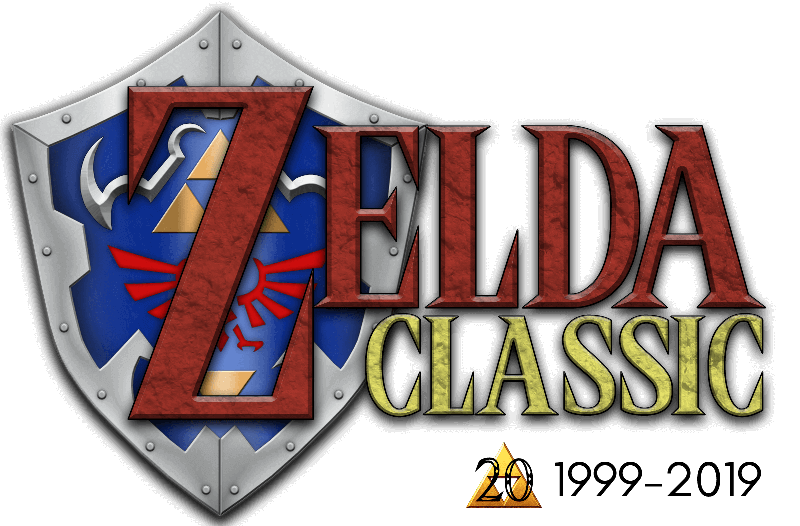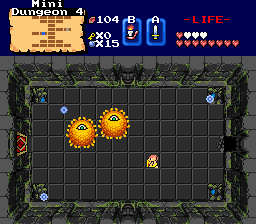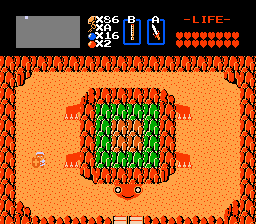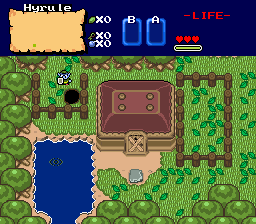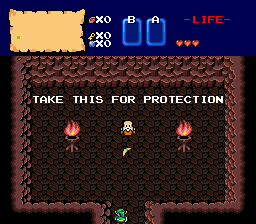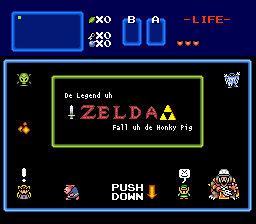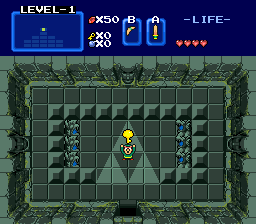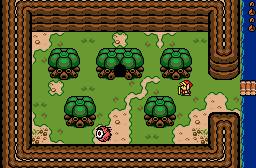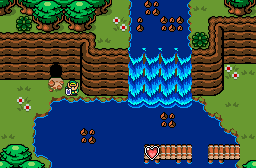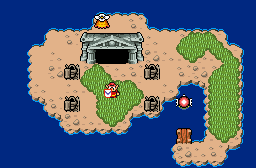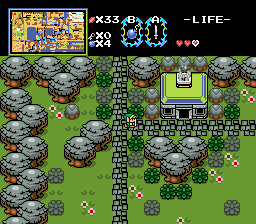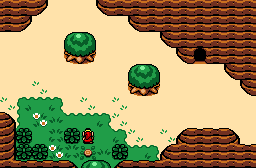FAQ
Frequently Asked Questions
Why is XX different in Zelda Classic than in the original LOZ?
Zelda Classic is run on a different platform than the original NES Legend of Zelda. As a result, some minor inconsistencies will occur. The first thing you will notice is that the musics sound very similar, but not exactly the same due to the mechanics of PC sound systems. If you encounter any major inconsistencies that are not due to this, you can and should report them on the Forum.
Where is level XX in the original Legend of Zelda? Where is the XX? How do I kill XX?
Walkthroughs are available for the original first and second quests of Legend of Zelda HERE.
How do I load a Custom Quest?
- Register a new name
- With your new name selected, press A (unless you already chose your own set of keys, this will be the left Alt key by default).
- Push your A button again.
- Click “Browse”
- If you are in the Zelda Classic folder, proceed to step six. If you are NOT in the Zelda Classic folder…
- Keep clicking the folder marked “..\” to go up a window until you find yourself in “My Computer”
(Your C drive and the floppy drive will appear here, so if you see those, you’re in “My Computer”. One step further up is basically the desktop.) - Find where you installed Zelda Classic, and enter the directory. (Unless you changed it at installation, it should appear right in either the C directory. You may have also installed the Zelda Classic folder in the Program Files folder.)
- Keep clicking the folder marked “..\” to go up a window until you find yourself in “My Computer”
- Select the custom quest you wish to play.
- Click OK.
- Click OK again, in the previous window.
- Push Enter and start playing. Enjoy!
When is the next version coming out?
When it’s ready.
We don’t have a release schedule. Once a release is ready you will find the news on the home page.
How do I play the other built-in quests?
To play the second quest, type in “ZELDA” as the name.
To play the third quest, type in “ALPHA” as the name.
I've discovered a game breaking bug! What do I do?
You can report all bugs over at the Official Dev Discord
What are quest keys and how do I use them?
Quest keys are small text files introduced in version 2.10 that allow you to open a quest without a password in ZQuest or activate all cheats of a quest by default in Zelda Classic (regardless of whether a cheat code has been entered).
To generate this file when saving, go to ‘Quest->Options->Header->Change Password’ and check “Save Key File.” Never, ever give away your key file.
The music and/or sound effects are not playing. What's wrong?
Four times out of five, the problem is that your computer’s sound controls are too low. If you’re using Windows, double-click the speaker icon at the bottom-right of your screen. Try adjusting either the SW Synth (for music) or Wave (for sound effects). Sometimes opening a MIDI, WAV, or MP3 will fix the problem. Finally, when in doubt, restart Zelda Classic, or your computer.
Will you port Zelda Classic to my favorite gaming console?
We currently do not have any console port plans, but you are more than welcome to try your hand at porting it yourself. Zelda Classic is open source!
Where do I learn how to use ZQuest?
You can check for tutorials over at the official Zelda Classic Wiki, or post a topic on our Forum.